
ALEXA
Game Developer & Artist
Capstone
Cog and Key
Fall 2023 - Spring 2024 - C# Unity
Cog and Key is a 2D platformer inspired by the Studio Ghibli art style. The story is set in a dystopian steampunk world where industrialization has taken over. You play as Judith Frachel, a human augmented with a steampunk arm. Judith is fighting the odds against a hostile world filled with machines who see humanity as obsolete.
Use three different wind up keys (Forward, Reverse and Lock) to manipulate the enemies and world in front of you to navigate the land that lies ahead and reach the hivemind controlling the automatons.
Tech Artist
As a Tech Artist at Cog & Key, I lead a team of artists in crafting assets that adhere to the game's distinct style which draws inspiration from anime and Studio Ghibli movies or games that follow similar themes. Collaborating closely with these artists, my responsibilities include not only implementing their artwork into the engine but also refining it through the addition of effects, shaders, and the creation/modification of animations. This structure of being the middleman between art and engine aims to deliver a seamless integration of our assets with the gameplay.
Beyond asset management, I have taken on additional responsibilities, including the development of a helper bot that accompanies the player, developing ways for proper onboarding of mechanics through tutorials and other dialog, and working on both the title and pause screens programmically and UI/UX.
Within the game engine, I handle various tasks such as configuring animation state machines, implementing particle systems, managing shaders, establishing UI/UX connections, and executing/modifying the mockup of all art/UX based on player feedback. Additionally, I contribute to asset creation, generating animations, and producing 2D or 3D assets if our artists encounter delays.
My role encompasses a diverse range of tasks aimed at ensuring the game's visual and interactive components align with our creative vision and hits our target audience properly.
Research
Working alongside the development of Cog and Key, I'm also diving into a research paper that directly impacts my work as a tech artist. It's all about game conveyance – how games teach you the ropes without spelling everything out.
I'm exploring why it's crucial for players to get the hang of things naturally, without being bombarded with instructions. The paper dives into the tricks and tactics of guiding players through the gaming journey, helping them figure stuff out on their own.
I want to uncover the sweet spot between giving enough hints to understand the game and letting players feel that awesome sense of discovery. How do other games do this successfully? With this research, I can directly apply my work to Cog and Key to make the best user experience possible with the time I have during my masters.
My Impact
3D -> 2D Shader

All of our main assets are created in 3D so we can easily move them throughout the world without having the animator have to draw frame by frame animation. This shader converts the 3D model itself into a 2D look by using cell shading, outline, and coloring.
State Trees

All of our enemies, player, and helper have complex animation state trees and blend states to combine different states (or emotions) throughout the characters.
UI/UX

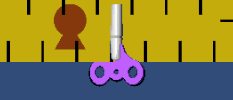
The protagonist can hold three different keys at one time: speed up key, reverse key, and a stop key. These keys can be thrown at any time. Using UI, the player will always know the status of the keys whether it's inserted into a platformer or enemy, or still in their hands.
Helper Bot*

Our helper bot goes with the player and provides hints and key binds. Currently deprecated but was in working condition in the our previous builds.
Player Movement
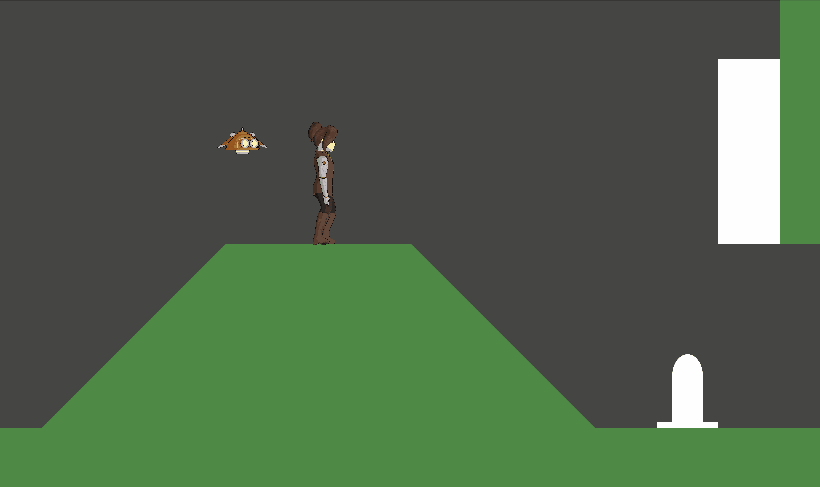
Finding and implementing our 3D player model's various mechanical states such as wall jumping, running, landing, falling, ect! Also implementing quality of life animations such as a variety of idle animations for all models.
Title/Pause

I've been working heavily on designing and implementing a custom title and pause screen to include adjusting game settings such as volume of all sound and giving credit to our team, committee, and external artists.
Asset Creation

Work alongside artists as a support artist if needed to create assets such as our moving platforms and conveyors. This also includes taking static images such as our fan art and creating animations needed to match the speed of our fan mechanic.
Asset Implementation

Implement all of our 2D and 3D animations into the editor, working alongside the programmers to adjust code as necessary to fit the proper artwork and animations.